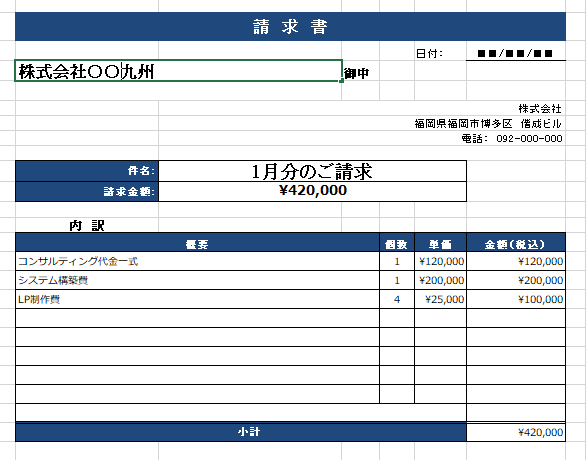請求書をテンプレートに自動生成
ビジネス書類はどの会社でも特定のフォーマットが決まっているでしょうから、プログラミングでテンプレートにデータを流し込むだけという状態にしていきます。
今回は下記のようなテンプレの請求書を用意して自動生成させていきます。
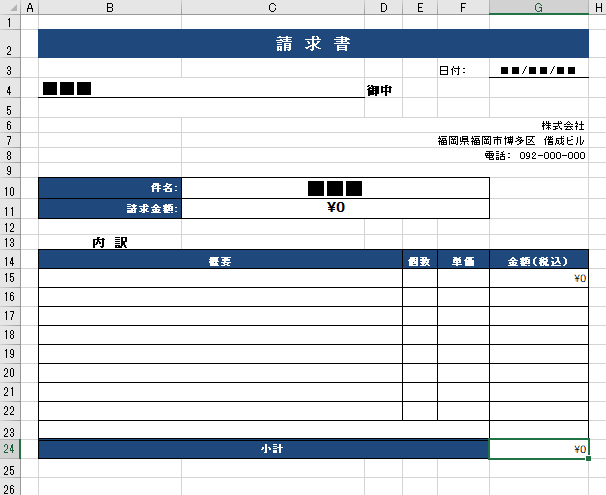
請求書の自動生成
import openpyxl as excel
template_file = "invoice-template.xlsx"
save_file = "invoice01.xlsx"
name = "株式会社〇〇九州"
subject = "1月分のご請求"
items = [
["コンサルティング代金一式", 1, 120000],
["システム構築費", 1, 200000],
["LP制作費", 4, 25000]
]
book = excel.load_workbook(template_file)
sheet = book.active
sheet["B4"] = name
sheet["C10"] = subject
# 内訳を繰り返し書き込んでいく
total = 0
for i, it in enumerate(items):
summary, count, price = it
subtotal = count * price
total += subtotal
row = 15 + i
sheet.cell(row, 2, summary)
sheet.cell(row, 5, count)
sheet.cell(row, 6, price)
sheet.cell(row, 7, subtotal)
sheet["C11"] = total
book.save(save_file)